CONTENT REUSE
A new workflow created to help appraisers manage content for their appraisal reports more efficiently. Using Shape Up product development process, the solution enables appraiser to create personalized, reusable content blocks that integrate seamlessly final appraisal reports. This approach reduces the time needed for report creation both before and after export allowing appraisers to work faster and more effectively.
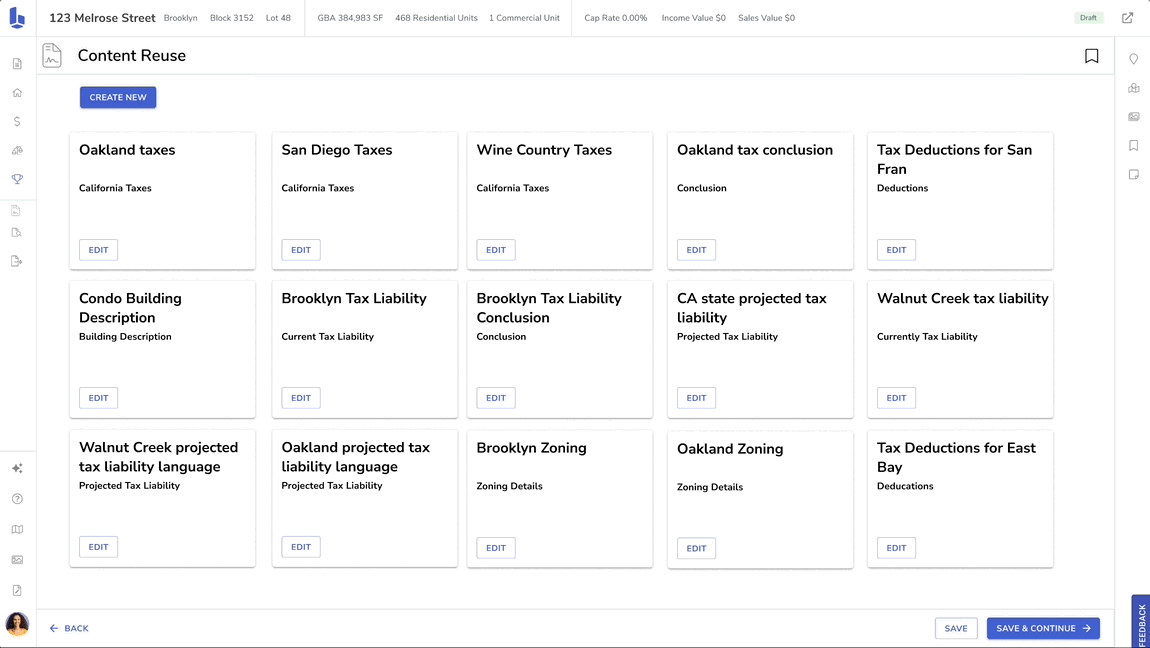
THE PROBLEM
A large portion of post-report editing currently happens once the appraisal report has been exported. Appraisers navigate the lengthy 100-page reports in Microsoft Word to locate and modify specific sections. This process is time-consuming and adds considerable effort.
THE SOLUTION
The objective was to create and implement a streamlined workflow that enables appraisers to generate personalized content and seamlessly incorporate it into their appraisal reports. The integration of reusable content blocks directly into the reports offers several benefits:
-
Minimized Post-Export Editing: Reduces the need for extensive edits after exporting.
-
Accelerated Report Generation: Facilitates quicker report creation through the use of reusable content.
-
Improved Efficiency: Enhances the overall appraisal process by simplifying content management and integration
MY ROLE
-
Led UX portion of Shape Up Methodology
-
UX Strategist
-
UI Design
-
User flows
TEAM
-
Pod: Senior Engineer
-
Dev Team: 3 Engineers
-
Stakeholders: Product leadership defining the workload and features and functionality
-
UX Researcher
SCOPE
-
Shape Up Methodology (not Agile)
-
6 weeks to design and develop
-
2 week cool down period
ADOPTION AND UTILIZATION
Usage and Adoption Snapshot (3-4 Months)
-
Steady Increase - Usage has shown a consistent rise over time
-
User Adoption - With around 40 users, the application has achieved over 50% adoption
-
Content Creation - Initial UX research estimated about 5 pieces of content per user; current data shows 8.5 pieces per user, exceeding expectations.
-
Potential Insight - This higher content volume might be due to the lack of editing functionality, prompting users to create additional content rather than modify existing pieces.
-
Next Steps: Monitor these trends month over month, especially with the recent feature addition in February that may influence future data.
This analysis provides a valuable baseline, highlighting early adoption successes and areas for further investigation.

Image of pendo data analytics of the quarterly pull since launch
PROJECT KICK OFF AND PITCH ANALYSIS
Product leadership crafted a pitch guided by the Shape Up methodology. The team then took responsibility for breaking down the pitch and translating it into actionable tasks according to each role. This approach ensured clarity and alignment on deliverables and enabled a structured pathway to execution


ADAPTIVE TASK FLOW DEVELOPMENT
Daily collaboration facilitated continuous learning and adaptation as requirements evolved. I regularly updated task flows to reflect the latest insights and align with team decisions, accommodating technical constraints and ensuring seamless coordination across the project.

Examples of the workflow changes through the project
LOW FIDELITY DESIGNS TO MOVE FAST
A key priority was determining how appraisers would choose content for their reports. With no existing mental models in the product, the goal was to create an intuitive selection process that allowed appraisers to quickly identify and choose content, ultimately saving time and enhancing workflow efficiency.

Image of user stories document that will need tasks in User Zoom
DESIGN MILESTONE: WEEK 4 OF SHAPE UP PROCESS
By week 4 of the 6-week Shape Up cycle, I was nearing final design decisions that would shape the appraiser experience. Below are the elements prepared for usability testing to validate and refine these design choices.
CARD DESIGN AND INFORMATION ARCHITECTURE
Stakeholders had defined in the pitch what needed to be displayed on the card in order for appraiser to make a decision. This was something I wanted to validate in usability testing.
Card Breakdown - Information architecture in order for users to make a decision. This is the example of all of the different states and nuance of the card.


CONTENT CREATION & EDITING PROCESS
How the user will create content and edit.


ASSIGN CONTENT STRAIGHT TO REPORT
Create a shortcut for users to assign content to report without having to view or edit content. Allow one click instead of two.

DELETE CONTENT
Users have the ability to delete.
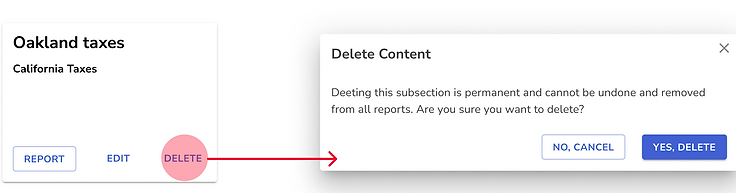
ADDRESSING TECHNICAL LIMITATIONS IN CONTENT EDITING
A technical issue arose regarding the inability for users to edit content once it was created. Recognizing the potential impact on usability and the users' mental model, I strongly advocated for the inclusion of an edit feature.
In the event that editing could not be implemented, I proposed a design solution for a "view only" mode. This would ensure that users could still access their content while understanding its static nature, maintaining clarity within the user experience.

Image of the solution if we couldn't get an edit function and the user needed to remove assigned content
USABILITY TESTING
Understanding the importance of usability testing, I prioritized conducting tests, even though specifics of the new workflow were still evolving. I collaborated with our UX Researcher to initiate the testing process, ensuring early insights to guide design adjustments and improve usability.


Excerpt from report prepared by UX Researcher
DISCOVERABILITY WAS AN ISSUE
Most users are going to edit the language or view it first before selecting it. 'Report' was not necessary.


Excerpt from report prepared by UX Researcher
OPTIMAL SOLUTION
Post testing this would have been the optimal solution.
-
Create
-
Edit
-
Delete
-
Removed "Report" shortcut because received feedback that appraiser are going to view the content first before assigning to report
-

THE TEAMS FEASIBLE WIN
Despite our best efforts, we encountered significant challenges in implementing the edit and delete functionalities. While these were initially included in the scope of the pitch, the technical refactoring was an obstacles that hindered our ability to get them implemented and deployed. I disagreed with this decision and pushed for more time but could not get approval
BROWSING
CTA button was changed to "Edit" even thought it can't be edited. We learned from testing that appraisers are going to want to look at the language first before selecting it.

REPORT PLACEMENT
Added to the report in the modal. Mismatched mental models with 'edit' and 'view'.

CANNOT EDIT OR DELETE EXISTING CONTENT

CONCLUSION
Despite the challenges of a new process and existing backlog items, the project was successfully deployed on time, delivering a tool that enables appraisers to reuse content effectively. Recognizing the importance of the missing functionalities, I prioritized them for future iterations. Streamlining the appraisal process and creating a valuable tool for appraisers is an achievement I take great pride in.
